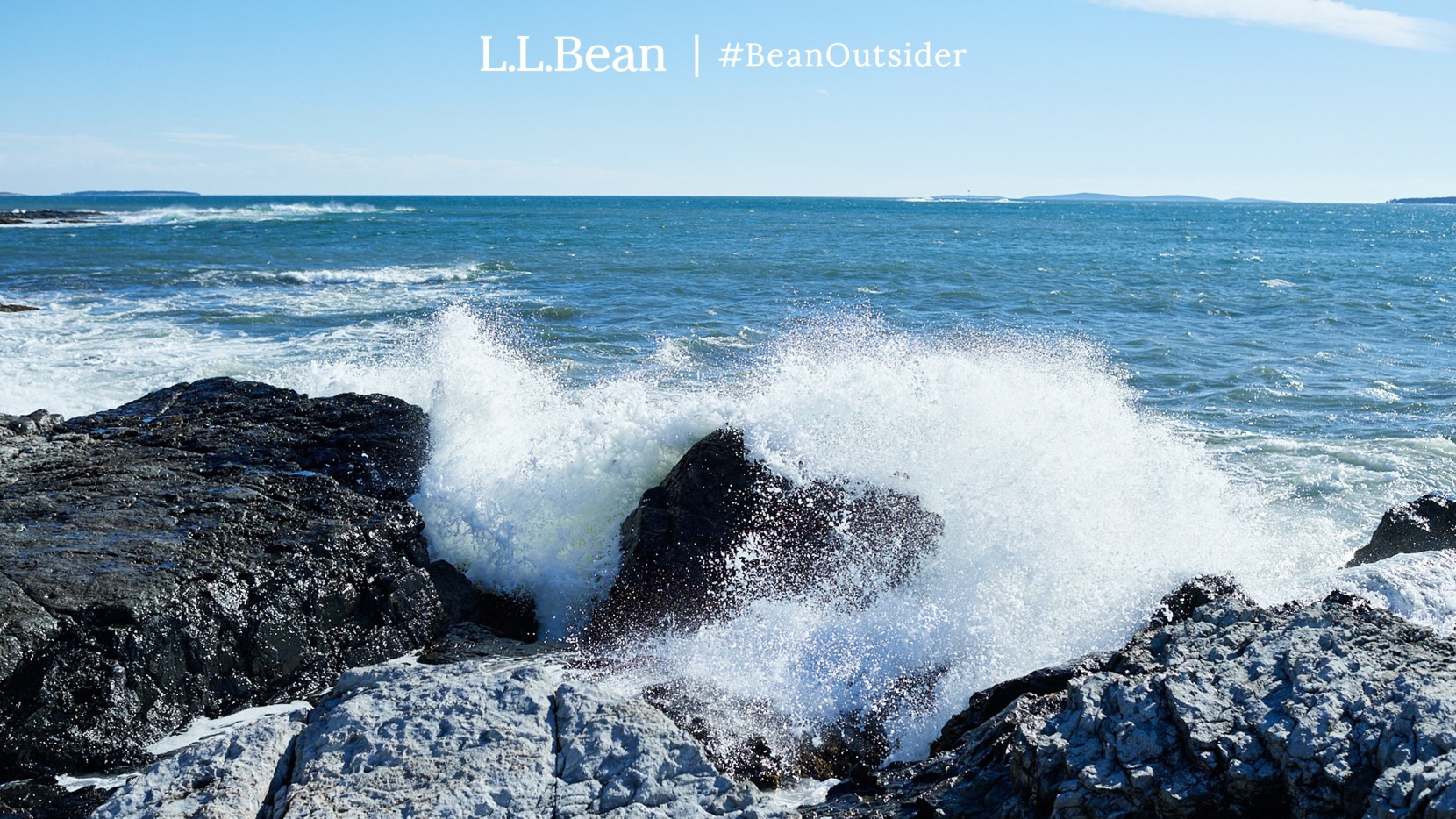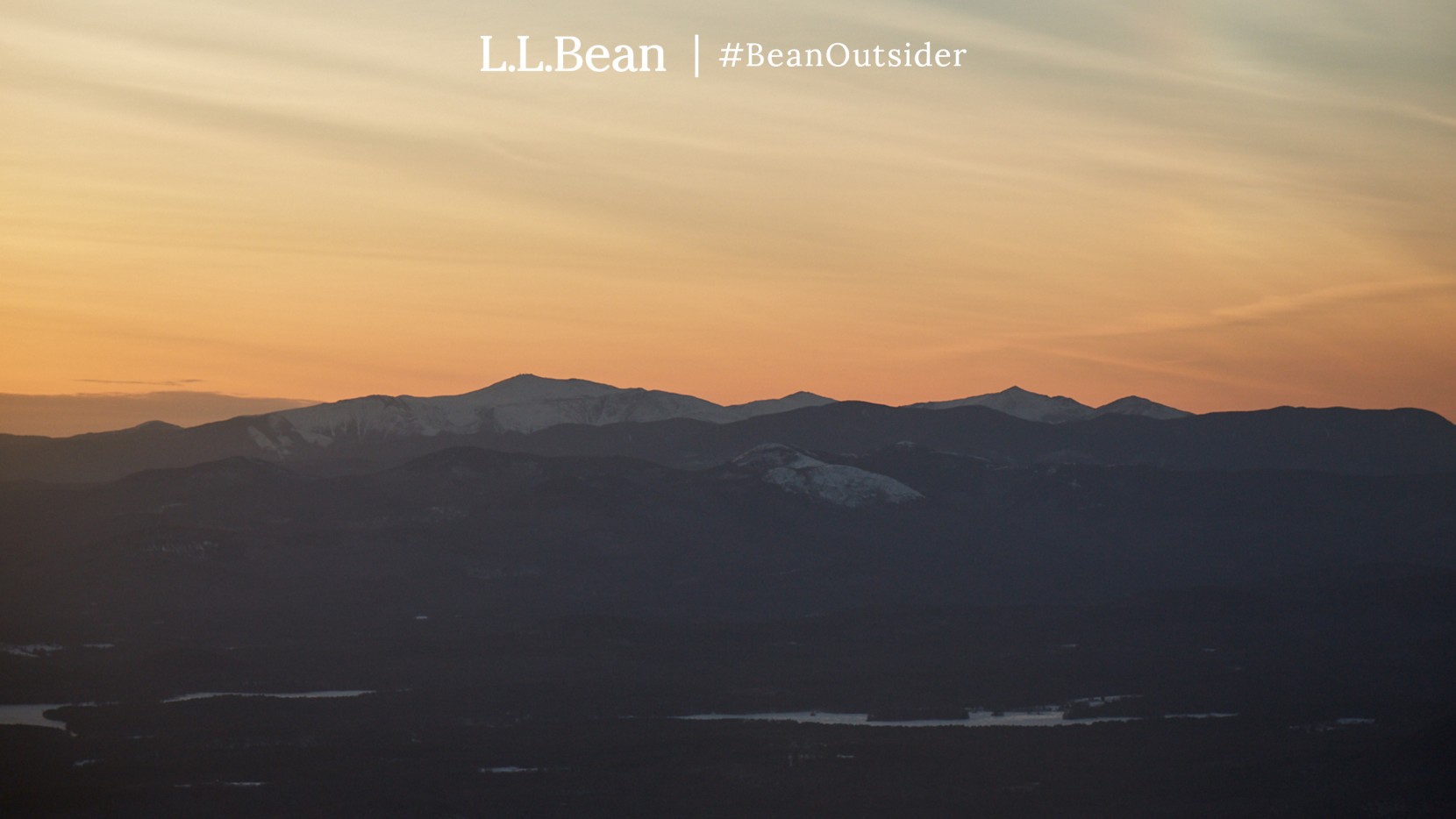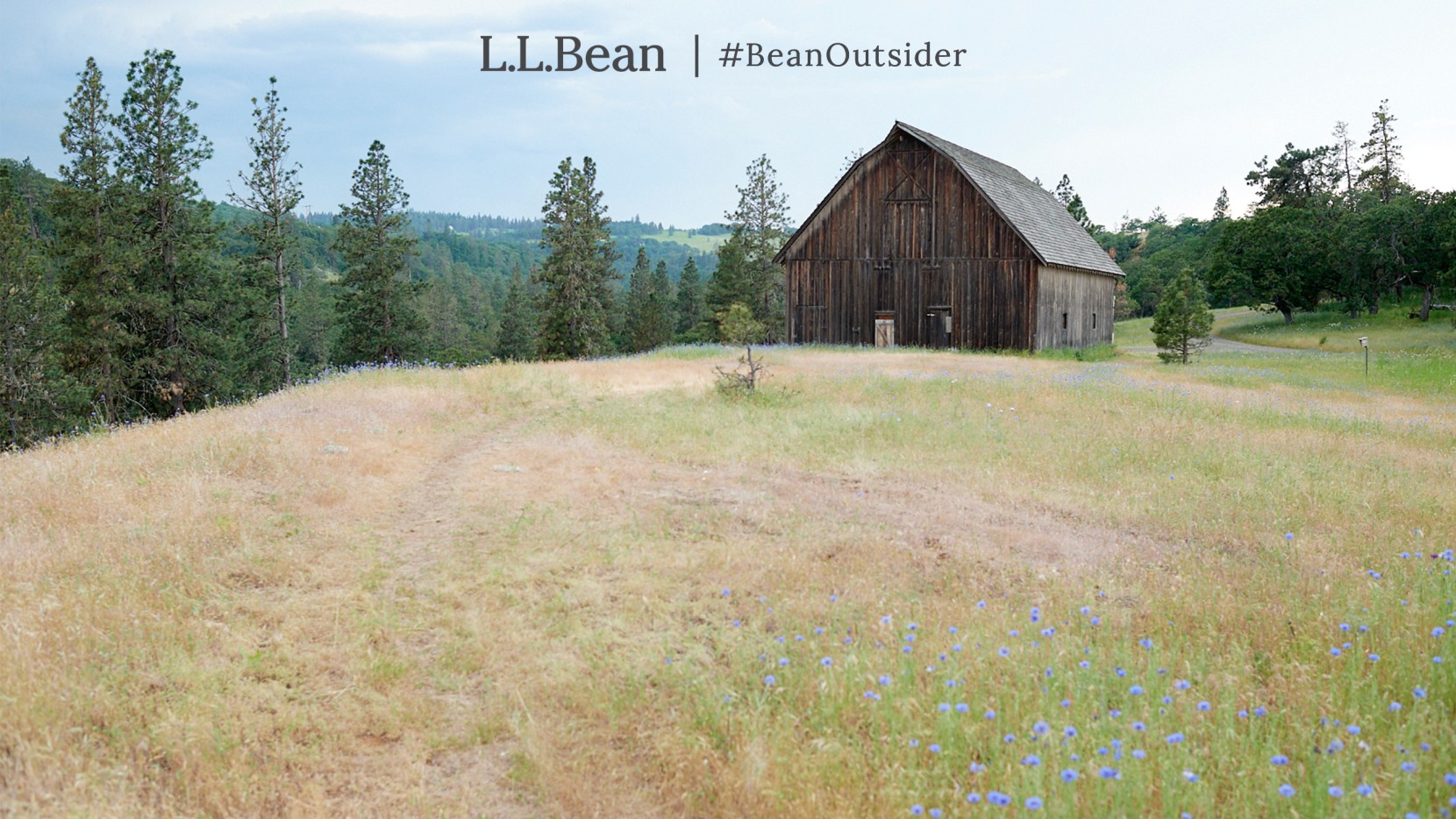If you can’t get outside together, at least you can have your next call there. Before you make a Zoom conference call, turn your background into something more inspiring, energizing and calming with one of our nature-inspired backdrops – including Maine's Acadia National Park.
HERE’S HOW:
1. Click the background image you want to use so it opens in your browser. Right click the image and save it to your desktop or folder.
2. Go to Zoom.us
3. Go to settings and scroll down to “Virtual Background” and make sure it’s switched to on.
4. Join or create a meeting. At the bottom click on the arrow “^” next to “start video /stop video”.
5. Select “Choose virtual background.” Click on the plus sign “+” and select “Add Image.”
6. Select background image and click Open.
Bass Harbor Head Lighthouse, Acadia National Park, ME
Seawall, Acadia National Park, ME
Jordan Pond, Acadia National Park, ME
Mount Washington, NH
Camp Sherman, OR
Rowena, OR
Folly Beach, Folly Island, SC
Wassataquoik Stream, Katahdin Woods and Waters National Monument, ME